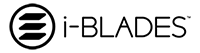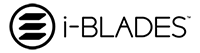How to Take a Screenshot on Pixel 7?
The highly expected announcement of the new Pixel 7 series is soon to come true and people are increasingly searching for any information about the two phones. Luckily, there is much official information available, but also numerous leaks and rumors.
In general, the two phones (Pixel 7 and Pixel 7 Pro) will be powered-up versions of the previous series, that is, the basis of the phones will remain more or less the same, just with several improvements. And while that does not sound like much to some, the point is that the new series will retain the same good-old affordable price while providing much more in all aspects.
The one thing that will be the same is how to take a screenshot. Those who have never used Pixel phones will most likely want to know all the methods, as screenshots are an inseparable part of the daily mobile phone experiences. Here we enumerate the methods you can use to record a Pixel phone screen.
The classic key combination: power and volume down button
The classic way to take a screenshot on a Google Pixel is the classic key combination that you probably already know from other Android phones:
-
On your smartphone, open the content you want to take a screenshot of, for example, a website.
-
Press and hold the power and volume down buttons on your Google Pixel at the same time for a few seconds.
-
The cell phone now records the content on the display and then saves the screenshot in the Photos app.
Screenshot without pressing a button
You can also take a screenshot on the Google phone using the quick settings:
-
Swipe down twice on the screen to open quick settings.
-
Tap on the "Screen recording" icon - You can recognize it by the circle with the dot in the middle.
-
Don't see "Screen Recording" when you swipe down twice on the display? Then tap on the pencil icon and then drag the feature to the quick settings.
Quick tap: New Android gesture for screenshots
Android 12 for Pixel smartphones was released in October 2021. Among other things, the Android update introduces a gesture called "quick tap" that can also be used for screenshots. If you have set the function accordingly, you only have to tap twice on the back of the mobile phone. The device then automatically creates a screenshot.
-
You can find the feature under "Systems | Gestures and movements” in the settings of the Google smartphone. From there, tap on “QuickTap” and then “Screenshot”.
-
Important: In case you’ve been using Pixel phones before but didn’t know about this function, Quick tap is only found on Pixel phones running at least Android 12. Apart from the new Pixel 7 series, here are the following models that can perform this function:
-
Google Pixel 6 and Pixel 6 Pro
-
Google Pixel 5
-
Google Pixel 4, Pixel 4 XL, and Pixel 4a
Screenshot on the Pixel phone: Use the Google Assistant
Alternatively, you can instruct the Google Assistant to take a screenshot on the Google Pixel phones. As known, Google invests a lot of time and money into its machine learning, and Pixel phones have lots of interesting functions. Although Google Assistant is not that much used (especially in the case of taking screenshots as other functions are quite quick), this method is fantastic when both hands are occupied.
-
On your phone, open the content you want to record
-
Use the command "OK, Google" to get the voice assistant's attention, followed by "Create/take a screenshot".
If you want to look at the screenshot again later, you can find it (like all other recordings) in the Photos app: There you tap on "Gallery" and then "Screenshots". You can then use the Photos app to edit the screenshot and share it with friends.
Will Screenshots Look Nice?
We know perfectly well how the subsequent design of both devices will look, which will not have a great change concerning the previous generation, only some things are refined at the aesthetic level, although at the hardware level we do expect important news. A recent report from 9to5Google has revealed the technical characteristics of the Pixel 7 screens.
According to the source, they have managed to find details within the Android open source where it is stated that both devices will have the same screens, however, with some adjustments that will differentiate them in the final cost.
The Pixel 7 is said to have a 2400 x 1080 pixel resolution display with a 90Hz refresh rate, while the larger version, the Pixel 7 Pro will have a 3120 x 1440 pixel resolution display with a refresh rate of 120Hz. Both panels are manufactured by Samsung and are practically the same as those present in the Pixel 6.
Reports reveal that the Pixel 7's panel will be 1mm narrower and 2mm shorter than the Pixel 6's, while the Pixel 7 Pro will have a native 1080p mode, which will be used to allow for longer battery life.
So far, the specifications of the screens of the new Pixel 7 are not official, so we will have to take the information in moderation, but as the things currently stand, the two phones will have amazing screens, the best ones so far when it comes to Pixel phones. Crystal clear and high-resolution images are to be expected.
Final Words
The new Pixel 7 and Pixel 7 Pro smartphones are likely to see the light of the day in October this year, and while that seems like a long time to wait, many people are already buying all the accessories and protective additions that can be found on the market today.
Both Amazon and other online stores currently offer various screen protectors, phone cases, and similar products so that people can buy them on time. For example, the i-Blades company (known for high-end phone protection) has already designed all-around protection for the Pixel 7 model, including a screen protector, protective case (which also boosts the phone's performance), and a leather wallet.
The hype is real and we can’t wait to see what will happen quite soon.