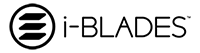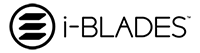Smartcase set up
Insert phone into the Smartcase
Slide your phone into the Smartcase.
Ensure the micro USB/USB-C connector is securely plugged into the phone.
Ensure you use the phone model that is compatible with your make of Smartcase.
STEP 2
Download the i-BLADES Smartapp
Go to the Google Play store and download the i-BLADES SmartApp. Make sure you type it correctly.
Alternatively use the link below (You can only download from this link directly to your smarpthone).
STEP 3
Sign-in and accept the permissions
Once the app is installed, follow the on screen instructions for sign in.
You will need to accept the permissions.
The Smartcase has three modes (Unmounted, Mounted and Standby). To activate Smartcase functions move the switch on the bottom of the Smartcase to the right and enter Mounted mode.
In mounted mode the Enviro Sensor will initialize and you will see the additional indicators. The Smartcase is ready for the Smartblade.
Charging your Smartcase
The Smartcase has the same USB port as your phone . You will be able to charge it using your existing equipment or the USB cable supplied.
The Smartcase supports fast charging for those smartphones that have this feature. Use the cable provided and the plug that came with your smartphone to ensure a reliable experience.
Snap on a Smartblade
Place your Smartblade on the back of the case, matching the discs on the back of the case with the Smartblade attachment configuration.
The Smartblade will snap-on easily and securely when you bring it closer to the back of the Smartcase.
Snap-on with the switch on the bottom of the case to the left - this will start charging.
Snap-on with the switch to the right - open the Smartapp and check out the expanded features.
Using your Smartcase's features
Your Smartcase has several different features that can be accessed through the Smartapp.
You can also personalize your experience by adjusting settings in the Smartapp.
To find out more about using the Smartapp click the button below.
The set-up of your Smartcase should be very straight forward. Just slide the phone in, download the Smartapp, sign-in and you are up and running. If you do experience any difficulties please do not hesitate to contact our customer service team. They can be reached at hello@i-blades.com. Alternatively you can visit our Help Center.